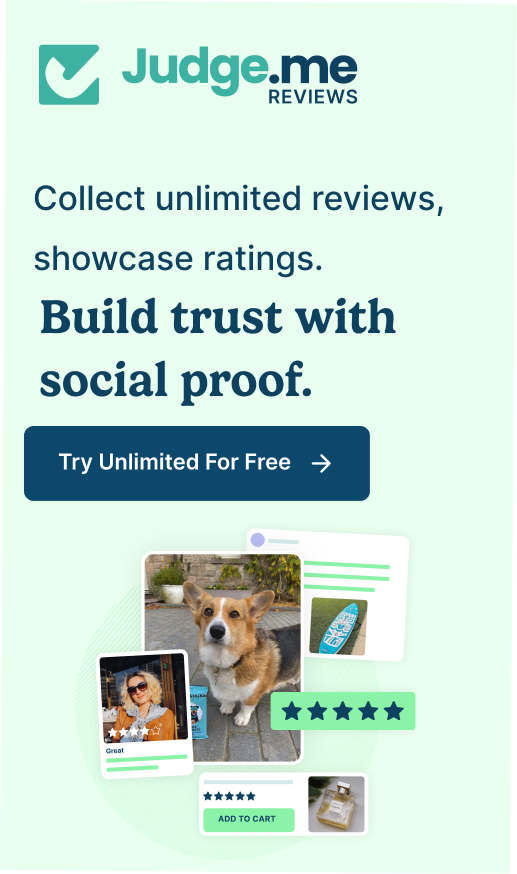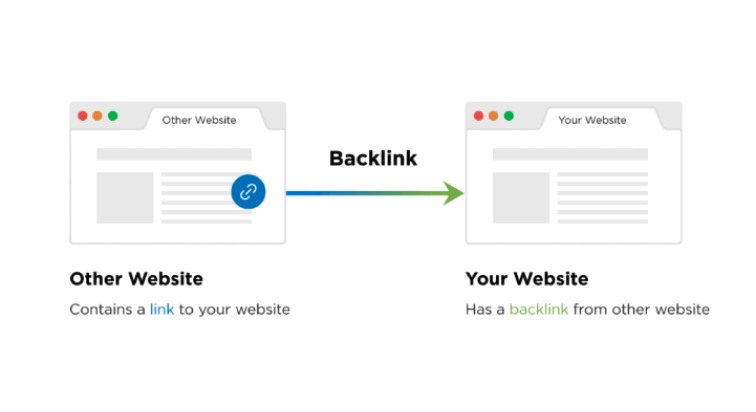Bounce rate and exit rate. What do these terms mean?
Do they have an impact on your content marketing or are they just another term with no meaningful contribution towards making a sale?
In this article, I’ll be discussing the concept of bounce rate and how you can optimize it.
Therefore, I urge you to continue reading.
What Is a Bounce Rate?
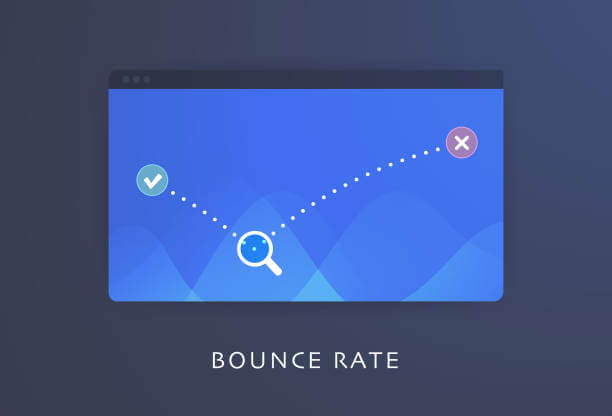
Bounce rate is the percentage of customers, visitors, prospects, readers, or web users that visit your site and leave without making any clicks or making visits to other domains on your website.
It is important because it can help to bolster your conversion rate as well as improve the growth of your content marketing.
When you discover your bounce rate and reduce it, your conversion rate will automatically increase.
What’s more, Google and other search engines use bounce rate as an SEO ranking factor. For this reason, you should optimize your site’s bounce rate.
Additionally, a high bounce rate may indicate that your landing page is not appealing, disorganized, or uninteresting to prospective customers.
It can also mean that you’re not attracting the visitors that are best suited to your site, or that your prospects lack a decent user experience on your webpage.
It is a sign that you’re getting your content marketing strategy wrong.
A high bounce rate will affect the performance of your business and lead to low SEO rankings on search engines.
When making content marketing strategies, one key component is exploring how to make your landing page more engaging so that customers visit the page and make a purchase.
According to a study on GoRocketFuel.com, the average bounce rate is between 41% and 51%.
However, this value varies significantly depending on the source of your traffic and which industry you are in.
Blogs, for example, typically have high bounce rates of around 90%.
E-commerce, on the other hand, has low bounce rates ranging from 20% to 45 percent.
How to Check Your Website’s Bounce Rate?
A bounce means the visitor or web user enters your website and fails to trigger an order.
Triggering an order means visiting other pages on your site through links or executing a call to action.
That said, here’s how you can check the bounce rate of your website so that you can begin optimizing it for higher Google SEO rankings.
How to Check Your Website’s Bounce Rate Through Google Analytics
Google Analytics is one tool for checking your site’s bounce rate.
Here are the steps for finding out the bounce rate of your site:
Step 1
- Log in to your account with Google Analytics and choose the concerned website.
- If you don’t have one, you should create one for the website.
Step 2
- Go to the left-hand side and you’ll find the page for Audience Overview.
- Then select the Overview option.
Step 3
- Check the bounce rate of your site by selecting Bounce Rate.
- You can also explore the other metrics.
- If you want to explore the bounce rate of the whole website, then select Bounce Rate.
- If you prefer to explore individual pages, then you should use the Behavior option and then select Site Content.
- Then click on All Pages.
- You’ll see a table with a column for bounce rate.
- You can also view the bounce rate at various periods by changing the date in the right-hand corner as appropriate.
The Difference Between Bounce Rate and Exit Rate
In this section, you will be able to know the difference between the bounce rate and the exit rate.
Bounce rate is the percentage of single-session interactions of a visitor with a page.
It’s the percentage of visitors that enter a page and leave without clicking on anything, commenting on any element, or filling out a form.
In contrast, the exit rate is the percentage of exits from a specific page.
To determine the bounce rate, you must determine the total number of page views for a specific page (like the homepage) and the number of bounces from that page.
Then you divide the number of bounces by the total number of pageviews
For exit rate, you’re comparing the number of visitors who leave your website from a particular page, which was the last in the session, to the total number of page views.
The fundamental difference between the two is that in bounce rate, the visitor only had a visit to a single page.
In exit rate, the visitor had more than one-page view but only the last one is considered during the calculation.
In simple words, if the last page was also the entry page in a single session, then it is a bounce.
To clarify these concepts, let’s say a website has five pages:
- Home Page
- Product Page
- Product Confirmation Page
- About Us Page
- Contact Us Page
If users visited the website from Monday to Friday in the following format:
Monday: User A > Home Page > Product Page > Confirmation Page > About Us Page > Leave
Tuesday: User B > Home Page > Leave
Wednesday: User C > Home Page > Product Page > Leave
Thursday: User D > About Us Page > Contact Us Page > Leave
Friday: User E > Contact Us Page > Leave
In the example above, there were bounces only on Tuesday and Friday by User B and User E, respectively.
The other days were exits, as the users visited more than one page during the session.
How Does Google Analytics Calculate The Bounce Rate?
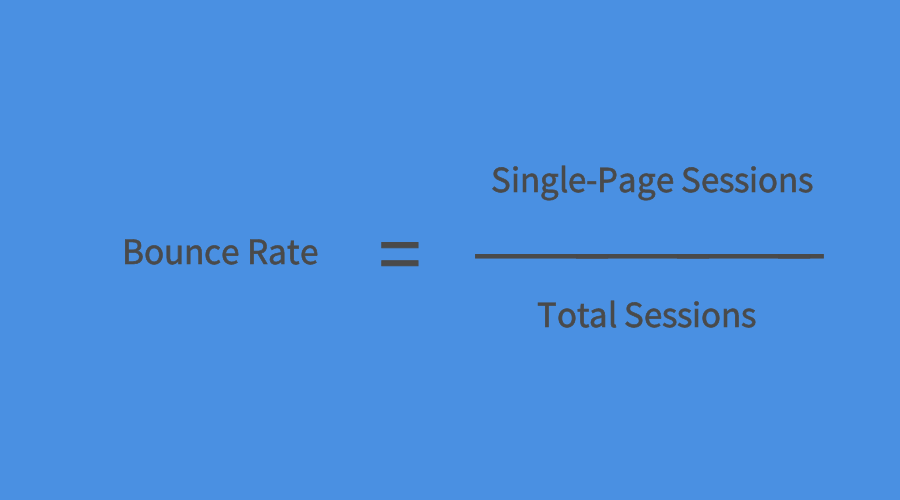
According to Google Analytics, to calculate the bounce rate of a page, you divide the number of single-page views by the total number of views for that page.
That is:
Website Bounce Rate = Single-Page Sessions/Total Sessions
For example, if your website had a total of 1000 visitors (which is the total session) and 70 of them left from the homepage without initiating any requests, then the bounce rate would be 7 percent.
How to Reduce Your Website’s Bounce Rate?
Here are some tips to reduce your website’s bounce rate.
1. Diagnose the Problem

When you diagnose a problem, you have solved it halfway.
You should do an extensive study as to why your visitors are leaving without taking any positive action.
2. Page Load Time
It’s frustrating when you have to wait for a page to load.
When the loading time of your webpage is more than three seconds, you will have a high bounce rate because your prospects cannot wait that long.
That is much worse with mobile phones.
Therefore, you should optimize your images and other content so that pages load within two seconds.
3. Improve Keywords to Rich your Content
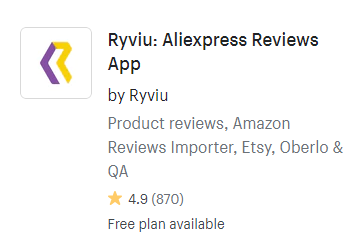
Google craves more content to show up on your site since it can better understand your business. The more content, the higher opportunities for top SERP ranking.
Use Ryviu to increase your customer reviews and enrich important keywords related to your product, service, or industry, which can further push your site rankings to the top of the results page.
Online customer reviews like Ryviu not only give you free content but also help you get a better position in Google search results.
And these free reviews have great potential to impact your site’s SEO and facilitate your digital marketing.
4. Easy Navigation
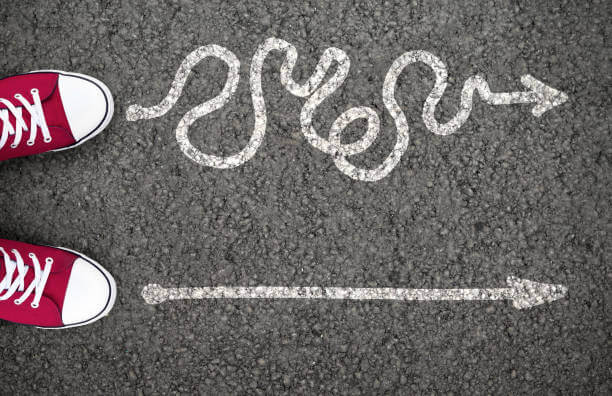
You should ensure that your website is easy to navigate.
Additionally, you should point out where users can find different content categories.
5. Great Website Design
When you have an appealing website design, visitors will love to stay longer on your webpage.
If they spend more time on your webpage, the more likely they will take positive action.
6. Use Diverse Content Types
Using different types of content on a webpage can reduce bounce rates.
Videos can help to pass instructions in simple steps in a more comprehensive way than texts.
Images of high-quality help to link up your ideas and help improve comprehension.
7. Use Keywords
When you use appropriate keywords richly in your articles, Google and other search engines will rank your content highly.
Therefore, the prospects entering your webpage will find content that is relevant to their searches.
That will reduce the bounce rates.
8. Target-Focused Contents
Making your content relevant to a certain niche is equally important in achieving your content marketing goals.
Your content should be focused on a specific group of people instead of the general audience.
That way, when these groups of people search for that particular content, Google will suggest your website.
9. Pop-Ups
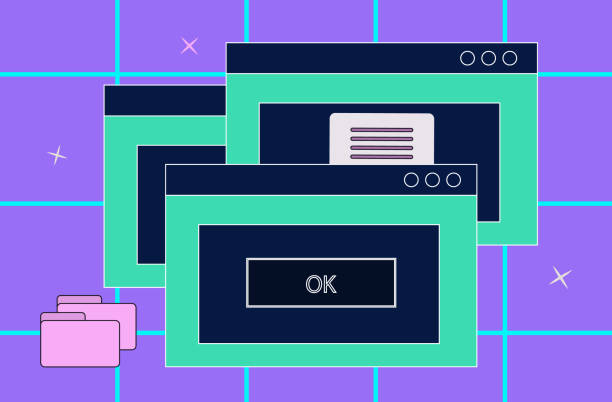
Pop-ups are intrusive and annoying.
The more pop-ups you have on your site, the higher the bounce rate you’ll have.
10. Ads
Just like intrusive pop-ups, ads are not only annoying but distracting as well.
You should keep them to the barest minimum and they should not interfere with smooth navigation.
11. Call-To-Action
You should have a single call to action that is not only visible but also appealing, enticing, and convincing.
12. Make Use of Internal Links
Internal links restrict the visitor to your site and help them assess the different contents of various sections on your webpage.
13. Broken Links

Broken links annoy and frustrate your visitors and interfere with a good user experience.
Therefore, you should limit them. Google Search Console can help with that.
Other useful tips that you can apply to your content marketing include:
- Using tools such as Google Analytics, Microsoft Clarity, and others to track your visitor engagement.
- Creating and releasing new content regularly
- Using positive customer reviews to build credibility and trust
- Using internal links that open a fresh tab
- Ensure your website is mobile-phone-friendly.
- Employ A/B testing when you are not sure which decisions will increase user experience.