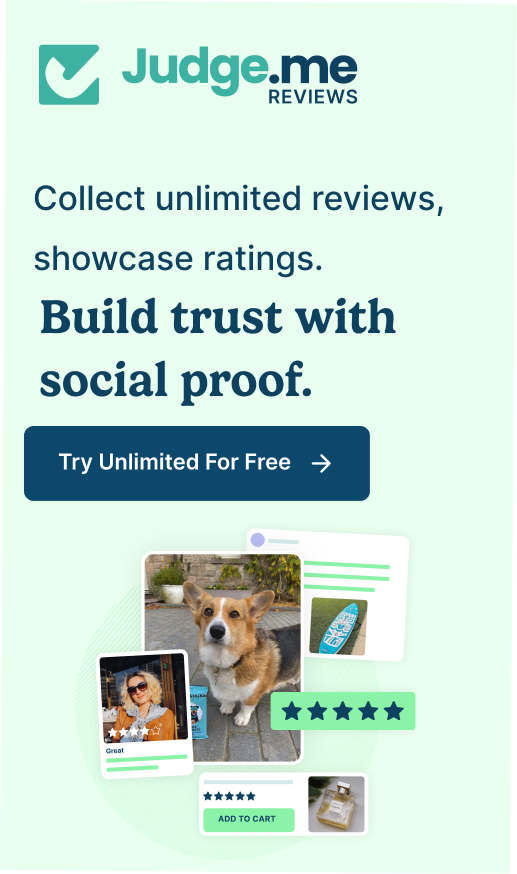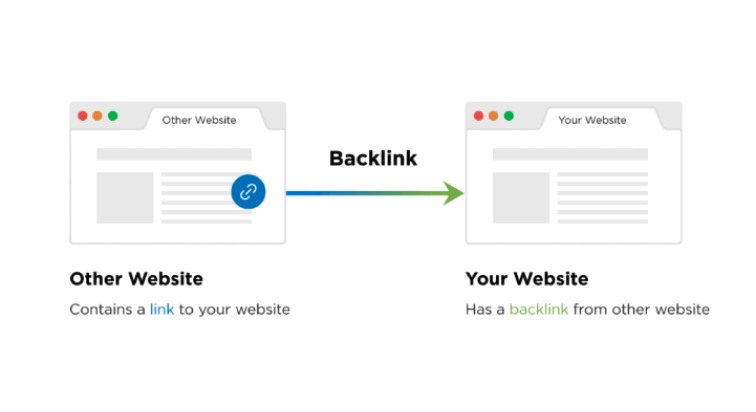The whole atmosphere surrounding SEO-friendly URLs is hazy, especially for those that are still novices in the SEO domain.
What are the best SEO-friendly practices that’ll surely get you the highest search rankings on search engines?
Stay put because, in this article, you’ll learn what SEO-friendly URLs are, their structure, why you should use them, and the best practices you should employ to rank higher in search engines.
What Is an SEO-Friendly URL?
To better understand the concept of SEO-friendly URLs, it’s best to start from the first principles.
First Things First—What Is a URL?
The URL acronym stands for Uniform Resource Locator.
It is the address of a web page that internet users type into a browser to get entry into the page. They are also called web links.
All web pages on the internet have a unique and specific URL through which internet users can access them.
The way you structure the URL of your web pages is called URL structure.
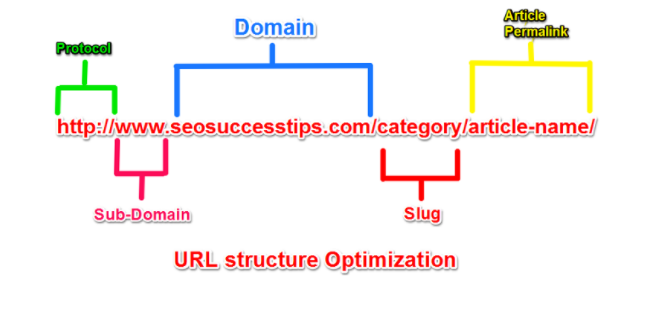
A URL consists broadly of three parts: the protocol, the domain name, and a path.
The protocol provides browsers with information about your web page. It can be HTTP:// or HTTPS://. The extra “s” in the second protocol stands for secure.
The subdomain comes after the protocol but before the domain. You can have several subdomains that are designed to impart organization to your website’s content.
You can choose any combination of characters for your subdomain besides www.
The domain is the specific and original address for your website, while the top-level domain(TLD) is usually the part of your URL represented by com, net, org, and others. The domain part is not configurable.
Furthermore, the path is the precise location of a post, page, or file. It is configurable and enables you to find a specific page inside the domain.
For search engine optimization purposes, the most relevant part of your URL is the slug.
SEO-Friendly URL
These are URLs that are made solely to meet internet searchers’ and users’ needs.
They are URLs designed for SEO purposes—to get the best search engine results page rankings.
SEO-friendly URLs describe a web page accurately by incorporating keywords that are readily readable by internet users and search engines.
An example of an SEO-friendly URL is:
- https://www.example.net/seo-friendly-blogs/
An example of a URL that is not SEO-friendly is:
- https://www.example.com/folder/dx54367/567
Why Are SEO-Friendly URLs Important?
Here are reasons why you should use SEO-friendly URLs:
User Experience
The chief aim of SEO is to optimize your content so that users can have a better user experience.
Additionally, SEO makes the ranking job easier for search engine robots.
It provides useful information about what your page is about.
Take the SEO-friendly URL example above, an internet user seeing the URL will know that the web page will be about SEO-friendly blogs.
The URL is displayed in the search engine results pages and when they are made SEO-friendly, they are attractive and informative to users, which can ultimately lead to higher click-through rates.

SEO Ranking
SEO-friendly URLs are a ranking factor for Google and other search engines. They rank web pages by interpreting and understanding URLs.
Even though it’s a minor SEO ranking factor, it still counts and several studies have shown that the top results on the search engine results pages have SEO-friendly URLs.
That cannot be a coincidence.
Links
Some content creators can make links to your web page by using the page’s URL as the anchor text.
Therefore, if the URL contains relevant and informative keywords, search engines will have more information to crawl with.
A Step-by-Step Guide on How to Create SEO-Friendly URLs.
URL optimization is an essential ranking factor for Google. In short:
- The length of a URL features as number 46 in the most relevant 200 ranking factors on Google.
- URL path is number 47.
- URL with keywords features as number 51.
- The URL string ranks at number 52.
That said, how do you tie all these together and create the perfect SEO-friendly URL for your web pages?
Keep reading for the best ten SEO-friendly practices.

1. “Blog Post Titles”
When designing your URL structure, it’s advisable not to use the title of the blog post.
That is because the title is most likely going to be long, which will make your URL too long.
Using blog post titles in your URLs will incorporate stop words like “an,” “a,” “the,” “‘and’, ‘but’, and others.
URLs without stop words are clearer, cleaner, more appropriate, more appealing, and more professional, and generate more user interest.
When you want to update or change your content, URLs with blog post titles make it difficult because when you change the content, the web address becomes obsolete.
A helpful tip is to keep the title and URL as close as possible by incorporating your primary keywords.
2. No Numbers and Dates Please
You should not include numbers and dates in your URLs.
They serve no benefit to your visitors or Google robots. Numbers and dates make your URLs complex and are not beneficial in any way, shape, or form.
They increase your URL length, which is very bad for SEO-friendliness.
Google has other methods through which it confirms when content was made, so having it in your URL is completely irrelevant.
When you have URLs without dates, the click-through rates increase, and your content will rank high for years.
If your URL contains 2015, for example, users will assume your content was created in the year 2015 and are less likely to click on your website because they’ll assume your post is outdated.
They’ll click on one without dates, assuming that’ll be more current, even though it may not be so.
Updates are also harder to do when you incorporate dates into your URL.

3. Use HTTPS
Using HTTPS instead of HTTP makes your website more trustworthy to visitors to your website.
That’s because Internet users place a high premium on online security nowadays and are less likely to visit a site that is not secure.
HTTPS provides security and therefore trust to your website, unlike the almost obsolete HTTP.
The letter “S” demonstrates that your website is safe and secured with an SSL certificate.
That protects your website and your visitors from hackers seeking to steal data.
Besides the security benefit, HTTPS has been a Google ranking factor since 2014.
Additionally, if you don’t have HTTPS, you will have lower click-through rates because your visitors’ browsers will warn them that your website is unsafe whenever they click on a link to your website.
That is enough reason for them to not stay for long periods on your web pages.
4. Keep It Simple, Short, and Readable
You should eliminate superfluous information from your URLs so that they are simple and not intimidating to your visitors.
Additionally, URLs that are too long are automatically shortened in the search results. Therefore, any information that is not necessary shouldn’t be in the URL.
That doesn’t mean you should make it excessively short so that the descriptive function is lost.
It means cutting out unnecessary phrases and words like “stop.”
Long URLs create confusion for search engines and make it difficult for search engines to know what the topic of the page is about.
A backlinko study reveals a correlation between short URLs and higher rankings on Google.
Using short URLs on all the web pages on your website makes it easier for Google bots to locate, crawl, and index all your web pages.
Additionally, Brafton’s research revealed that short URLs have more social shares, which can impart your authority and expertise.
Short URLs are also associated with higher share and click-through rates.
The click-through rate is an essential ranking factor for search engines.
That’s because visitors use your URL to figure out what your content is about, and if it’s too long and contains so many numbers and stop words, clarity is reduced.
Therefore, they are less likely to click on your website.
Finally, aim to have a URL length of between 50 to 60 characters for the best results.

5. Use Keywords
This strategy is one of the most important ones to employ.
You should incorporate important keywords that you want your website to rank for and that potential visitors will likely search for on Google.
The keyword should be the target or primary keyword in your content.
These keywords should relate to the topic you discuss on your web page.
Keywords have the potential to drive web traffic to your website because your blog post features a topic that users search for on search engines.
Additionally, it tells Google what your web page is about. Google even says that URLs containing words that align with the structure and content of your website are friendlier for internet users visiting your website.
That’s why it is essential to do detailed keyword research before you begin creating content for your web page.
Incorporate the primary keywords into your URL as they provide insight into the content of your web page.
A user that searches for “men’s watches leather” is more likely to click on a website that has those keywords in it than one that doesn’t.
In cases where the primary keyword is not descriptive enough, you can use keyword modifiers to provide better information.
Keyword modifiers add more context to your keywords in the URL.
To illustrate, leather in the above example is a modifier, providing more information about the primary keyword—men’s watches.
Additionally, it’s useful to place your keywords at the beginning of your URL rather than at the middle and end. Search engine spiders do not put as much consideration into the ending part of a URL.
Furthermore, it’s not only bad practice to stuff keywords into your content. It’s bad practice to stuff your URL with keywords too. Use the same keyword only once in the URL.
Finally, for best practices, you should use a maximum of three words in your URLs.
6. Use Hyphens
There should be no spaces in your URL. Use hyphens(-) in place of spaces.
Also, separate words with hyphens and not underscores(_).
Even though search engines can accommodate underscores, you should use hyphens to separate words because your visitors’ eyes read hyphens better.
Using hyphens to separate words is the best SEO practice as the URL is more readable and the information is easily accessible.
Additionally, you shouldn’t use any special characters, as this encourages consistency in your URL.
Special characters like square brackets, commas, and others are unsafe characters and should have no place in your URLs.
They create problems and usability issues for browsers.
7. Canonical URLs
Another useful SEO-friendly URL tip is to use URL canonicalization. What does this mean?
It simply means using canonical tags to get rid of duplicate content on your website.
Sometimes, you may have two pages displaying the same or similar content. That is called duplicate content.
Duplicate content confuses search engine crawlers. They won’t know which of the duplicates to rank on the search engine result pages.
As a result, they display your website low on the result pages after ranking the others.
That’s where URL canonicalization comes in.
This strategy specifies which of the duplicates is the original page so that the search engine crawlers can crawl and index the page easily.
They act as a preferred URL and address for a web page.
8. Lowercase Letters
It is best practice to use lowercase characters for your URLs.
Uppercase letters are associated with more redirects and 404 errors than lowercase letters.
Additionally, lowercase letters are less associated with duplicate content than uppercase letters.
9. Use Subfolders more than Subdomains.
On a general note, using subfolders, directories, and categories is more SEO-friendly than subdomains.
That is because using subfolders and others establishes more authority than subdomains.
Search engines can easily mistake the subdomain to be a different entity from the main domain, which can affect link building and reduce trust.
Additionally, you should not have too many subfolders in the URL, as this is unnecessary and adds complexity to something that should be very simple.
Ensure the URL of your web page is close to the domain and this is achievable if you use fewer subfolders. This also reduces the overall length of your URL.
For the best SEO-friendly practices, use a maximum of two folders in the URL.
10. Good Domain
If you can remember, I earlier said that the domain is the first part of a URL and you cannot configure it.
That implies that once you select a given domain, you cannot alter it in any way, so you’ll have to use it that way.
For this reason, it’s good practice to select a good domain from scratch.
Characteristics of a good domain include:
- It is short, with a maximum of three words.
- It is easy to memorize and remember.
- It is catchy and readable.
- net,.com, or.org domain is preferred.
A good domain breeds trust and positively impacts your website rankings.
Conclusion
SEO-friendly URLs are a must if your goal is to rank on the first page of Google search results.
That is why we have scoured the internet to bring you the best SEO-friendly practices.
On a final note, keywords are central in this tactic, which is why strong and detailed keyword research is integral to getting the most effective keywords to include in your URLs.