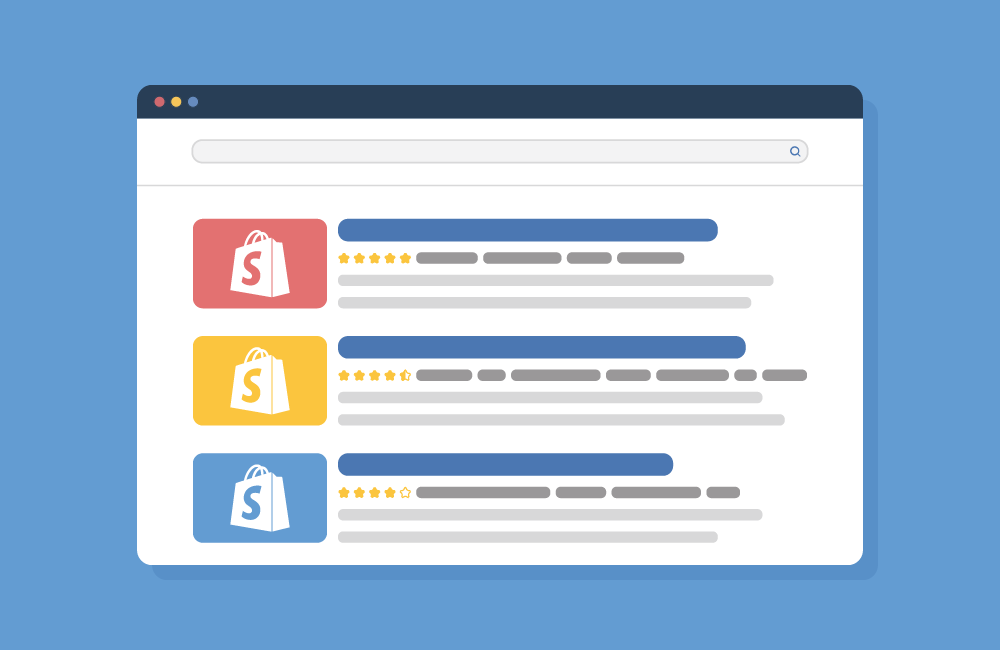
Now, have a look at these two types of search results. Which one would you want to click?
Most likely, you’d go for the ones below, right? It’s more visually appealing and looks more trustable, with reviews, stars, etc all well-organized in one place, while the other one simply comes with a link and a short description.
As a Shopify store owner, don’t you want the same for your website? This way, it becomes easier for customers to find your pages, and even want to click on them. Using structured dathe ta like above is one simple way to achieve this purpose. It also helps Google understand the content on your website better and display it in rich snippets.
If you are unsure what structured data is and how to implement it, then this guide is for you.
Table of Contents
What is Structured Data?
Structured data is the use of a specific type of formatting and coding to present valuable information about your web page, including:
- Product titles
- Product description
- Pricing
- Product images
- Product availability
- Shipping options
- Product variants
- Reviews and ratings
- Founder
- Subsidiaries
- Address and contact info
- Social media
With this data, search engines can better interpret your page, match it more accurately with the target searchers, and display it in a way that is informative and attractive to them in the SERP listing.
If you want to take your Shopify store to a new level in search traffic, you can consider using structured data on your store.
How Can Structured Data Improve your Shopify Store?
Structured data is not a ranking factor itself. Yet it has many amazing benefits you shouldn’t miss.
Higher click-through rates with rich snippets: Rich snippets are enhanced search results that include additional details about a page, such as ratings, reviews, and product details. This can help your store stand out in the search results and attract more clicks.
Build up brand authority: If your website has consistently authoritative high-quality content, your structured data may be included by Google into its Knowledge Graph Card. The Knowledge Graph displays information about prominent entities, such as businesses or organizations, in search results. Being a part of this feature can boost your brand’s reputation and establish trust among potential customers.
Improved SEO performance: Structured data gives Google a breakdown of your page’s layout and content, helping Google understand and classify your pages better. This will ultimately lead to more accurate search results for users, potentially raising your rankings.
Dominate local search: You can use physical location to your advantage with structured data by marking up your business information, such as your address with the schema.org “LocalBusiness” type. This can help your store show up in local search results and attract more foot traffic to your store.
Faster indexing: Structured data provides additional details about your webpage in a format that is easily interpretable by search engines, leading to quicker and more comprehensive indexing.
Enhanced customer experience and conversions: Structured data on your Shopify store allows visitors to easily find the detailed info they may need. This includes answering common questions like:
- Your store’s reliability, as shown by its 5-star rating.
- Your store’s location in relation to the customer.
- Your store’s hours and contact information, making it easier for them to connect with you and make purchases.
- Product specifications, dimensions, material, size, reviews, color, and price.
- Product availability, discounts, promotions, and special offers.
- High-quality images
All these can help customers make informed decisions about their purchase, leading to a better overall experience in your store, and can help increase trust and credibility with potential customers, hence converting more.
A better understanding of customer behavior: Structured data can help you better understand how customers interact with your website. For example, if you use structured data about the age, gender, and location of your customers, you can know if certain age groups or genders are more likely to make purchases.
If you wish, you can also check if there are certain locations where you see higher customer activity levels. In essence, you can use structured data to track customer behavior over time and see how it changes. This can be useful for identifying trends or patterns in your customer base.
Common Types of Structured Data
- Reviews: Almost everyone checks reviews before purchasing online. So if your store has good reviews, maximize it. Display customer reviews, with stars indicating your product ratings.
- Organisation/Person: This includes details about your business or personal brand. An example is an image of a business card with your name, contact information, and business location on your store.
- FAQ: A section with a list of FAQs answers will help customers find the answers they need quickly and easily.
- Video: These are videos added to your website, either individually or as part of a larger piece of content. For this, you could add a video player to your site with a thumbnail image of the video.
- Recipes: A recipe with ingredients and cooking instructions on a product page, is a perfect example, complete with other data like nutritional content, calories.
- Product Markup: Usually, it includes name, price, and availability, as well as promotions about a product or service you offer.
- Events: Here, you display details about events happening on your website, such as special offers and partnership.
- Customer data: This includes their names, order date, region, etc, helping you segment your customers and tailoring your marketing efforts to specific groups.
Shopify Structured Data Formats
Shopify provides multiple structured data formats to boost the online presence of your online store. Three main types of structured data are commonly used for Shopify. They are:
JSON: JSON-LD is a type of structured data that uses JavaScript Object Notation (JSON) to organize and format data. It is placed in a script tag at the head of a webpage, and it provides information about a page in a machine-readable format.
It is considered the easiest format to use as it does not require any changes to the existing HTML code. It is also the most recommended type by Shopify because it is easier for search engines to understand.
You can simply add JSON as one independent block of code in your page.
Microdata and RDFa: Midrodata and Resource Description Framework are other more difficult formats. Both use HTML tags and attributes to organize and format data. Implementing them requires changes to the HTML code. If you have a developer team onboard, you can consider these two types.
This complexity and their difficulty to be maintained is why they are less commonly used. They can also be relatively harder for search engines to understand.
Nonetheless, they are supported by major search engines and provide additional context to search engine algorithms.
In summary, all three formats are supported by Shopify. However, JSON-LD is the most recommended format by Google. John Mueller from Google made this clear by saying the following in a Webmaster hangout:
“We currently prefer JSON-LD markup. I think most of the new structured data that are kind of come out for JSON-LD first. So that’s what we prefer.”
JSON-LD is also the most fitting structured data format for Shopify merchants as it is less complicated and does not require much technicality and effort to maintain.
Structured Data Schemas
Now that you’ve known types of structured data, the next thing you must know is that all structured data needs to follow a particular format: data schema.
Structured data is the extra information about your pages provided to search engines. While data schema is the language or format in which you present that information. Both can affect your website’s visibility.
You can think of data schema as the pillar for structured data, as it offers a standardized format for all structured data on the internet.
Using a data schema like data-vocabulary.org or schema.org allows you to present your structured data in a format that is easily understood by search engines.
Schema.org is a more widely supported vocabulary developed by a collaboration of major search engines. Data-vocabulary.org, on the other hand, has been discontinued by Google. Therefore it’s not recommended.
With data schemas, your structured data will be formatted correctly whether by a developer or with a tool that implements it. By that, it is easier for search engines to extract relevant information from your Shopify store.
How to Add Structured Data to Your Shopify Store?
Can’t wait to boost your Shopify store’s visibility by adding structured data? But where do you start? Here’s a simple guide.
1. Use a Shopify SEO app like SEOAnt
There are many apps on the Shopify store that can help you generate detailed structured data efficiently and properly in JSON-LD format. Take SEOAnt for an example which ranks top 3 in the Shopify store, it can create structured data for every product on your collection pages, ensuring search engines better understand and interpret the content of your store for potentially higher rankings and traffic.
Here are the steps to add structured data to your Shopify store using SEOAnt:
- Install SEO&Image Optimizer
- Go to the dashboard, and select Snippets- JSON-LD. Select your desired structured type for different pages.
- Start customizing details like URLs, text, logo, etc. Click Save to keep the changes.
- Click Enable to activate the structured data.
SEOAnt is more than just structured data. It also offers a variety of features to improve your store’s SEO such as automatic meta tags generation, rich snippets, and analytics. With a 4.9/5 rating and a free plan (the paid one at just $9.99/month+), SEOAnt is a cost-effective solution for boosting your store’s SEO. Don’t let your store get lost in the sea of competition.
Don’t miss out on the benefits of structured data – get SEOAnt now.
2. Use Google’s Structured Data Markup Helper tool
Google’s Structured Data Markup Helper is a tool that allows you to add structured data to your website by manually highlighting and tagging the relevant content on your webpage. Here’s how you can use it:
- Go to the Structured Data Markup Helper website
- Select the type of data you want to mark up from the dropdown menu. For example, if you want to mark up a product page, you would select “Product.”
- Enter the URL of the page you want to mark up in the “URL of the page” field.
- Click the “Start Tagging” button.
- The Structured Data Markup Helper will load the page and allow you to highlight and tag the relevant content. For example, you can highlight the product’s name and select the “Name” tag from the toolbar.
- Continue highlighting and tagging the relevant content on the page.
- When you are finished, click the “Create HTML” button to generate the structured data code.
- Copy the code and paste it into the HTML of your Shopify store.
3. Do it from scratch manually
To do it manually, you will need to edit the HTML of your store’s pages and add the appropriate schema code. Here’s a general outline of the process:
- Identify the type of schema you want to use. Many types of schemas are available, depending on the type of content on your store. For example, you can use a “Product” schema to mark up a product page or a “Recipe” schema to mark up a recipe page.
- Choose the type of structured data you want to add. Remember that JSON-LD is generally easier to work with.
- Add the structured data code to the HTML of your webpage. You can do this by inserting the code into the <head> or <body> of your HTML document.
- Test your structured data to make sure it is correctly implemented. You can use Google’s Structured Data Testing Tool to test your structured data and see if there are any errors or warnings.
Overall, manually adding structured data to your Shopify store can be very technical. If you’re unfamiliar with HTML and schema code, you may end up messing up your HTML code and negatively impacting your store’s performance. This can result in wasted time and lost revenue.
What structured data markup should you add to your Shopify store?
Different pages usually require different structured data for maximum SEO effects. But how do you make sure you are adding the right type of structured data markup for the right pages? Check below.
Structured data markup for your Shopify product pages
Three basic data types are usually recommended for your product pages: Product, Offer, and BreadcrumbList. They all help search engines understand what your products are and how they’re related to other pages on your site.
Product data: This is the most important type of data for your product pages. This data describes the product itself, including its name, image, and offers or product variants. Some recommended properties to include in your product data are:
- productID
- aggregateRating (average review score)
- brand
- description
- review
- sku (unique Stock Keeping Unit)
- global identifiers (gtin8, gtin13, gtin14, mpn, isbn)
Offer data: This type of data describes product variants and should include:
- availability (e.g. InStock, OutOfStock)
- price
- priceCurrency
Recommended properties for Offer data are:
- itemOffered
- priceValidUntil (in ISO 8601 date format)
- url (the URL of the product page)
- itemCondition
- sku
BreadcrumbList: This data helps search engines understand how your products are categorized. The BreadcrumbList type should include at least one ListItem type, which should have the following properties:
- position
- item
- id
- name
When you have these types of data on your product pages, your products may likely stand out in the SERPs and lead to more clicks.
These data types can also be used together.
Structured data markup for your Shopify homepage
To add structured data markup to your Shopify homepage, you should include the following data types:
- WebPage: To provide information about the homepage itself.
- BreadcrumbList: To show the hierarchy of the homepage within the website and help users understand the context of the page.
- Organization: To provide information about your business, such as your name, URL, description, logo, and contact information.
For the ‘WebPage’ data type, you should include the following properties:
- “mainEntityOfPage” property with the homepage’s URL to specify the main content of the page.
- “headline” property with the homepage’s title to provide a brief summary of the page’s content.
- “datePublished” property with the date the homepage was first published to specify when the page was first available on the web.
- “dateModified” property with the date the homepage was last updated to indicate when the page was last revised.
- “author” property with the homepage’s creator to attribute authorship of the page.
- “publisher” property with the name of the website’s publisher to indicate the entity responsible for publishing the page.
- “about” property with a brief summary of the homepage’s main content to provide additional context for users.
For the ‘BreadcrumbList’ data type, you should include the following properties:
- “itemListElement” property with a list of “BreadcrumbListItem” to indicate the hierarchy of the homepage within the website.
- “itemListElement” properties should have “position” and “item” properties, the position of the breadcrumb in the hierarchy and the name and url of the breadcrumb respectively.
For the ‘Organization’ data type, you should include the following properties:
- “name” property with your Shopify store or website’s name
- “url” property with your website’s URL
- “description” property with a brief summary of your business.
- “logo” property with the URL of your organization’s logo.
- “sameAs” property with links to your social media profiles.
- “address” (PostalAddress) property with “streetAddress”, “addressLocality”, “postalCode”, and “addressCountry” properties to provide your organization’s physical location.
Structured data markup for your Shopify collection pages
The following key elements will help search engines understand the content on your collection pages.
- CollectionPage: This markup tells search engines the page is a collection page, and includes information about the page itself. Make sure it has the following properties:
- name: To help users understand what the page is about.
- url: To find the page.
- Description: To give users an idea of what the collection is about.
- Image: To give a visual representation of the collection.
- ListItem: Helps search engines understand that the page contains a list of items. You should include one ListItem type for each product on the collection page, and and the following properties:
- position: To tell search engines the order of the products.
- url: This will help users find the product page.
- BreadcrumbList: This helps search engines understand the hierarchy of your website. This will help users understand where the collection page fits into the overall structure of your website.
Structured data markup for your Shopify article/blog pages
You can use structured data markup to provide more information about the article title, author name, and publish date. Here are the properties you should add in the “Blog” data type:
- “about” – the subject of the article
- “headline” – the headline of the article
- “mainEntityOfPage”
- “image” – the cover image of the article
- “url” – URL of the article
- “dateModified”
- “datePublished”
- “dateCreated”
- “description” – a description or an excerpt of the article
- “articleBody” – the body of the article
- “author”
- “publisher”
- “logo” (publisher logo)
- “name” (publisher name)
What to Note When Implementing Structured Data?
Structured data implementation is not difficult itself. Yet, sometimes one wrong move and you could negatively impact your website SEO or even face penalties from Google. Here are a few key considerations to keep in mind.
1. Read Google’s Webmaster Guidelines & General Structured Data Guidelines
You don’t have to be perfect when implementing structured data on your website. But at least, you should avoid getting marked as spam, penalized, or not properly indexed. That’s where these guidelines come in. What better than to hear the best practices from the horse’s mouth?
2. Choose your primary pages
For Shopify, the main page types are homepage, collection, product, blog, and article pages. They should be considered as primary pages as they are likely to receive the most traffic and have the greatest impact on your SEO.
3. Decide the types of structured data your Shopify pages should contain
After choosing primary pages, you should decide the structured data they should contain, as different pages may require different types of structured data to be effective.
For example, a product page may benefit from structured data that includes the product’s price, availability, and ratings. For a news article page, you can consider adding the author profile and publication date.
4. Test your structured data markup
You need to ensure your implemented structured data markup is being read by search engines. Use free tools like Google’s Rich Results Test and JSON-LD Playground to run a test.
Why isn’t my structured data not showing up?
There is no guarantee for Google to display your structured data in the SERPs even if you do everything right. Google tailors search results to provide the best experience for users, based on factors such as user search history, location, and device type.
However, there are still things you can bear in mind to increase the likelihood for your structured data to be properly recognized by Google.
- Outdated or Irrelevant Structured Data: If the content referred to by the structured data is outdated or no longer relevant, Google may choose not to display it in search results.
- Incorrectly formatted URLs: If the URL in the structured data does not match the actual URL of the page, Google may be unable to find the page and the structured data will not be displayed.
- Incorrect type: If you have specified the wrong type of structured data, it may not be recognized by search engines. For example, using “Product” structured data on a blog post page instead of “BlogPosting” structured data. This could prevent you from getting rich snippets.
- Missing required fields: Some types of structured data require specific fields for Google to understand your content. One example of this is the “name” field in the “Organization” structured data type. If this field is missing, the structured data may be ignored by Google.
- Violations of the guidelines: Some violations of the structured data guidelines can cause it not to show up, such as fake reviews, impersonation, etc. Click here to know more.
- Indexed though blocked by robots.txt file: If you have a robots.txt file that disallows crawling all or some of your pages on your website, Google will not be able to access their structured data.
- Misrepresentation or Misleading Structured Data: If the structured data does not accurately represent the main content of the page, Google may choose not to display it in search results.
What are the cons of structured data?
While structured data can present your page information in an organized manner, it also has its downsides.
- Limited flexibility: Structured data is typically less flexible than unstructured data, as it has to follow a specific format. It may not be able to accommodate the updates in your web page’s content.
For example, if a product’s price changes, the structured data will also need to be updated to reflect the new price. Otherwise, search engines will display incorrect information to users.
- Difficulty in handling:
Structured data may need a lot of resources to store and process, which can potentially slow down your site speed. Therefore you must use the lightweight JSON-LD format. Mishandling could easily result in errors in the search results. So you should either use a professional app or hire a developer team.
Wrapping up
In fairness, who doesn’t like to instantly know more of a product before purchasing? Compared to a thin search result with only a title, a meta description and a link, who doesn’t trust a store with high-quality images and appealing, rich content like golden stars, high ratings, special attributes more? Customers don’t just buy your products, but also buy how pleasant and trustworthy your pages make them feel.
With structured data, you can provide your customers with all these details in an easy-to-find format.

