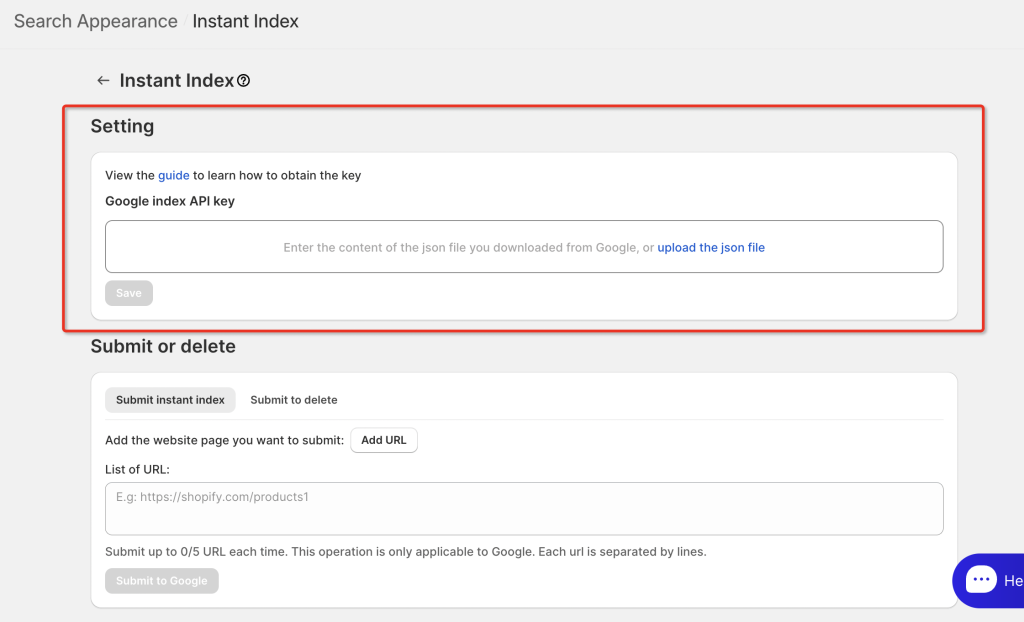Table of Contents
1、What is an instant index and what is its function:
To assist you in obtaining your API Key, please refer to the following guide and video for better understanding:How To Use Instant Index Video
First, let’s introduce how Google Search works:
Google Search operates in three main steps:
1. Crawling
Google uses a web crawler program called Googlebot to discover new and updated web pages on the internet. The crawler continuously expands its search scope by following links on web pages, collecting various types of information.
2. Indexing
The crawled web pages are analyzed and processed, with their content—such as text, images, and videos—extracted and stored in Google’s database. The indexing process categorizes and organizes the content to enable quick retrieval.
3. Ranking
When a user conducts a search, Google retrieves relevant content from the index and ranks the results based on various factors, such as keywords, page quality, and user location, to display the most relevant and useful web pages.
Through these three steps, Google ensures that users can quickly find high-quality search results.
Instant indexing: This allows newly released or updated web pages to be quickly discovered and included by the Google search engine, thereby displaying them in search results faster. This is particularly important for news sites, blogs, and sites that need to update content frequently, as they need to ensure that their content can be quickly found and accessed by users.
2、How to use the instant indexing feature
1. Open instant index
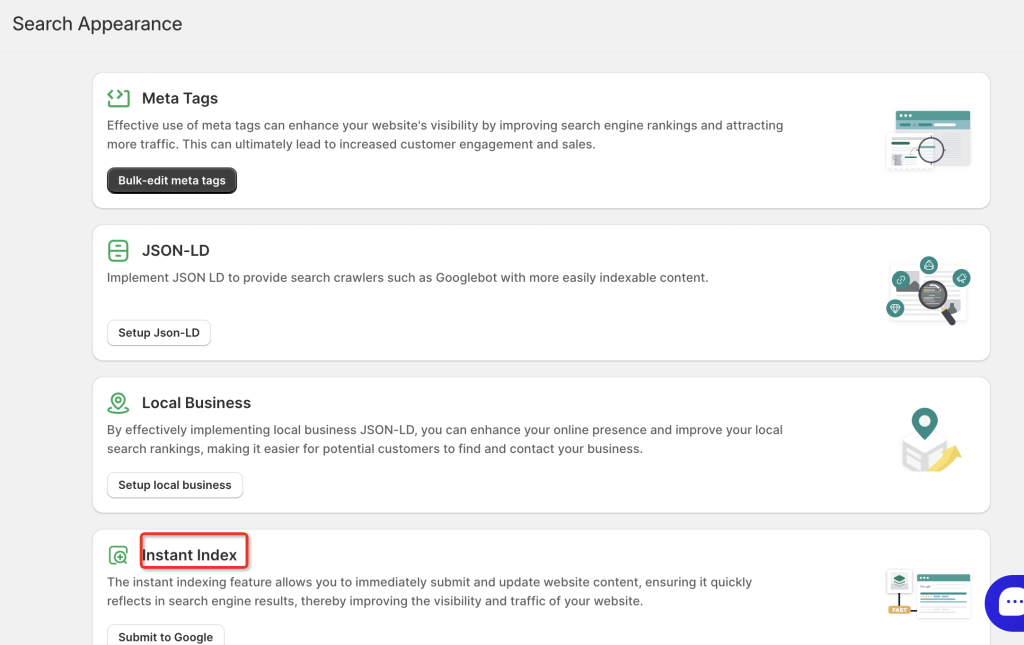
2. Set up Google Key(Please see below for how to obtain the key.)
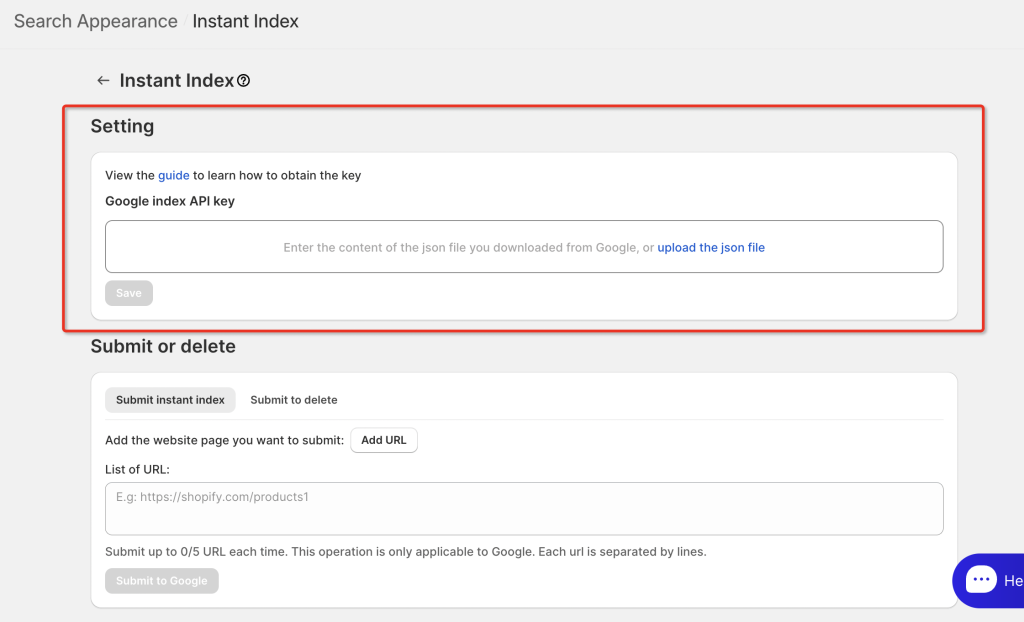
3. Submit the pages you want Google Search to index or delete
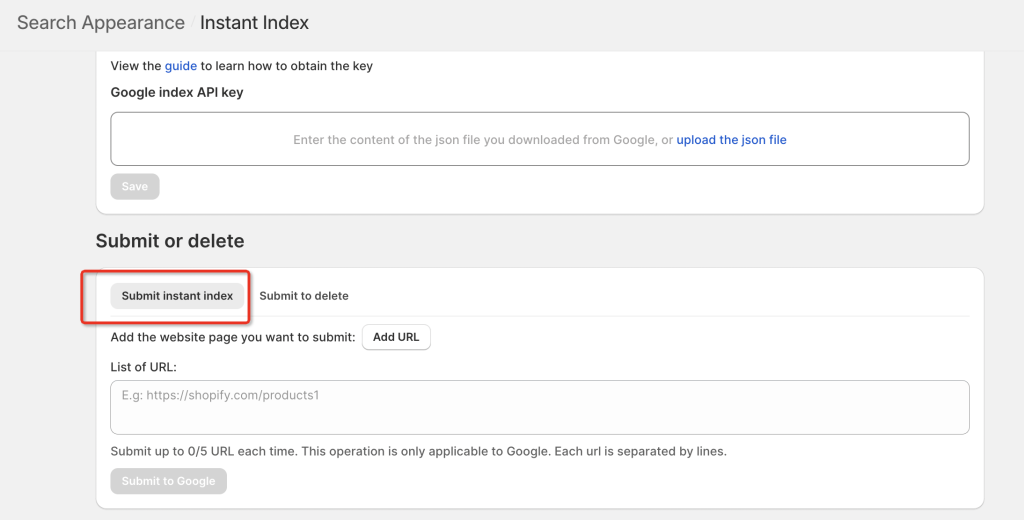
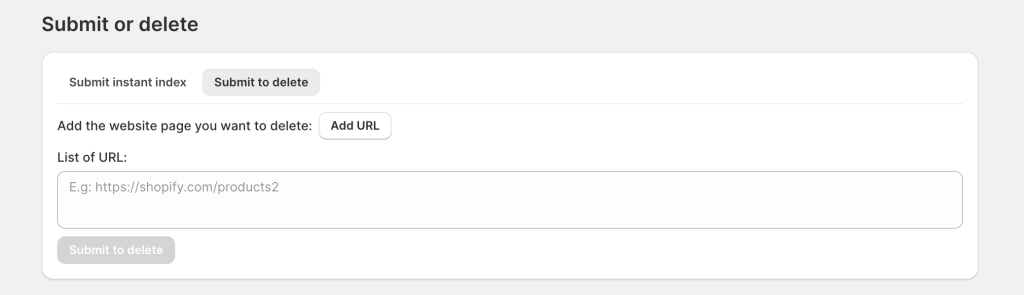
3、How to obtain the instant index key
The following content will introduce how to obtain the secret key
1.Log in to Google Cloud Console
2. Create a service account
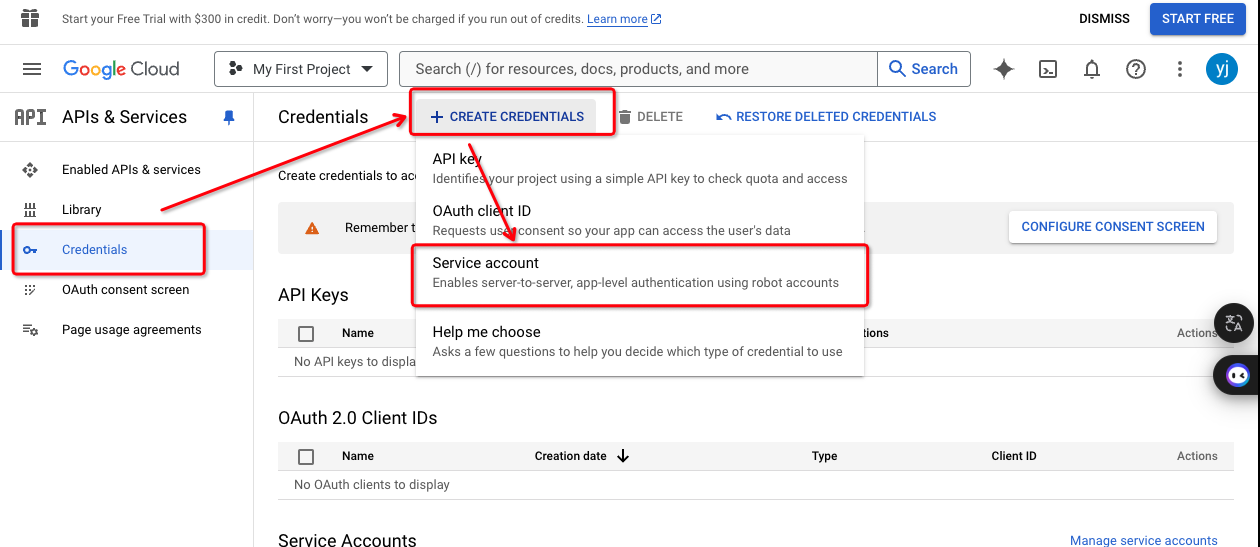
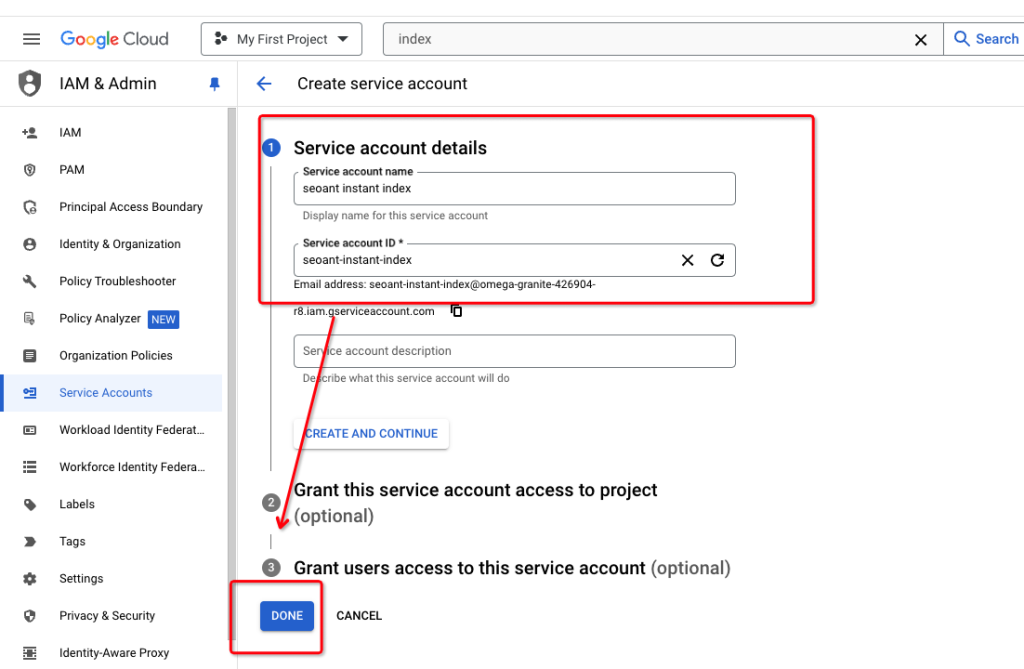
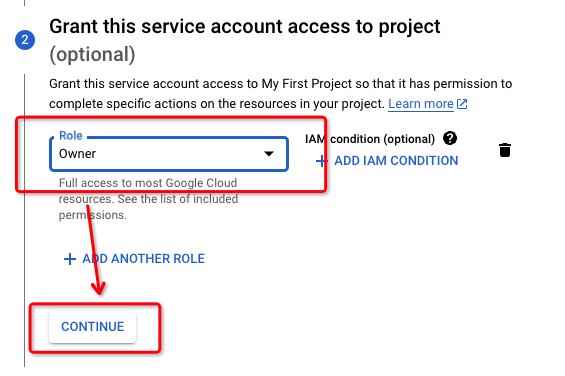
3.Get key:In the Service accounts table, click the new service account to edit it.Create a new key, select JSON and the file will automatically download to your device
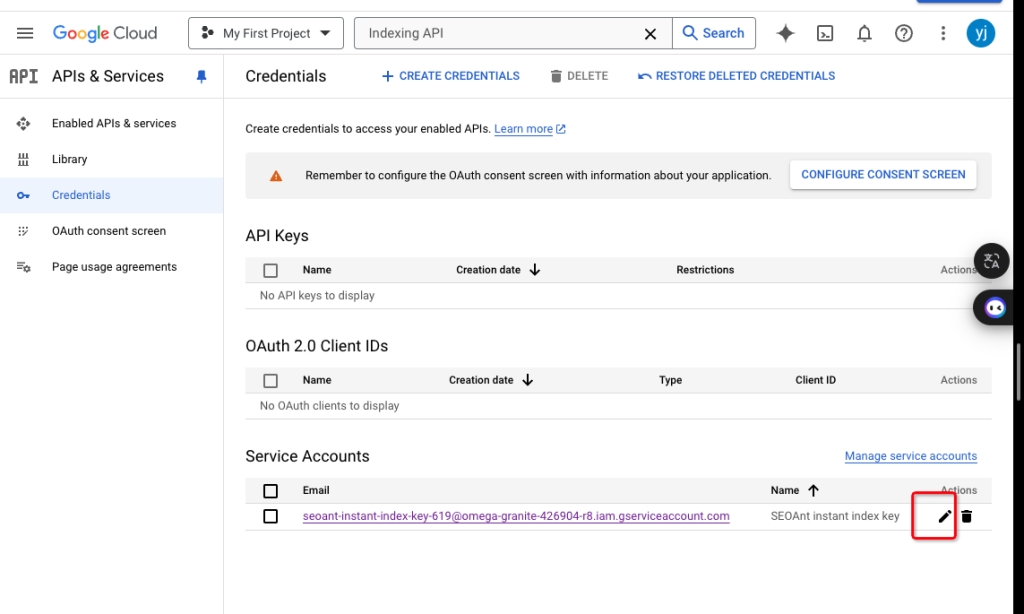
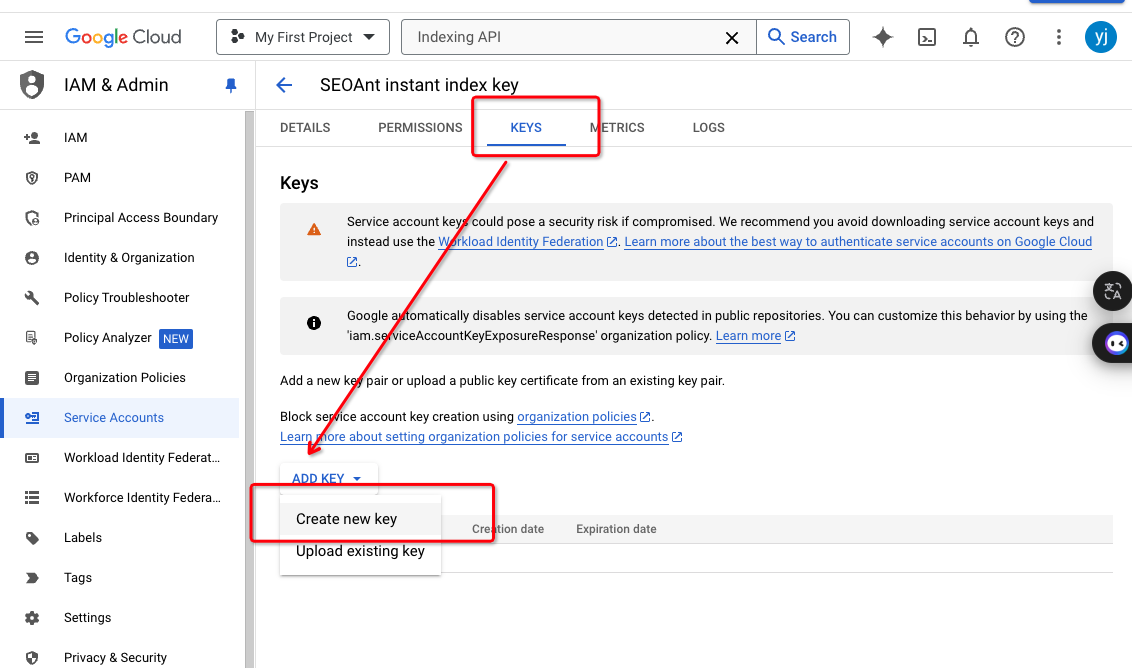
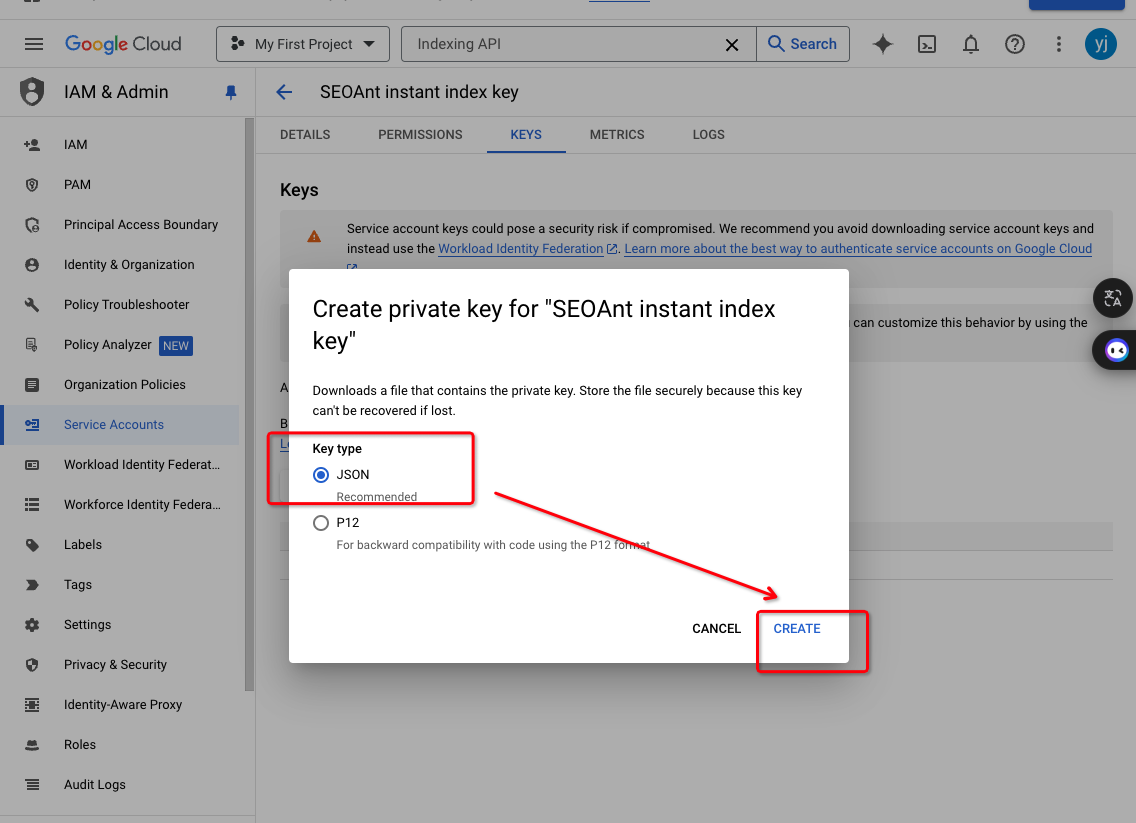
This JSON is the key to fill in the settings
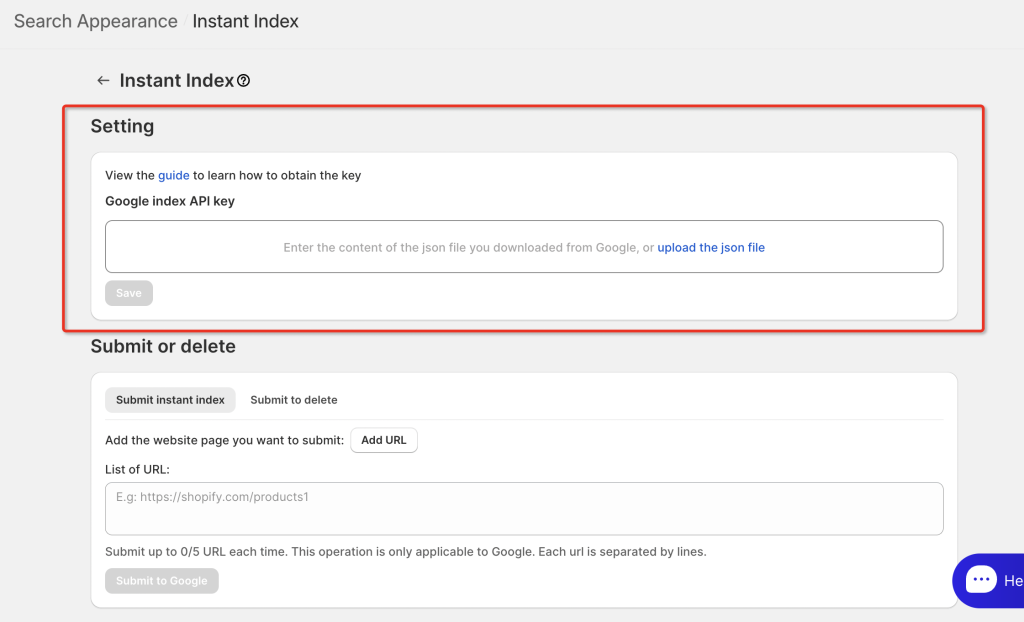
To make the key effective, you need to complete the following operations
4. Enable index api: Search for Indexing API and enable it
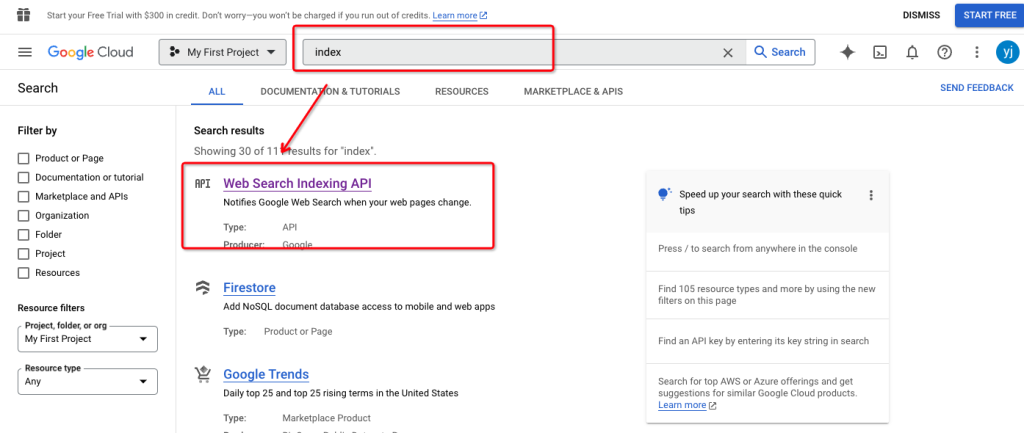
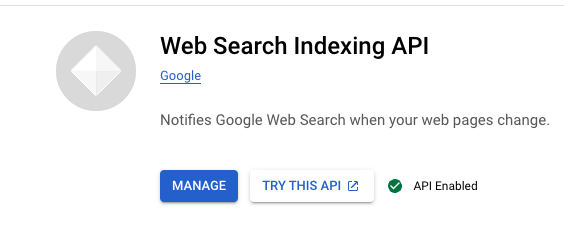
5. Associate GSC: Now you need to add your service account to Google Search Console as a site owner.
Go to Google Search Console -> Log in with your website. In the Property settings, click Users and Permissions.In the list of verified owners, click Add owner.Provide the service
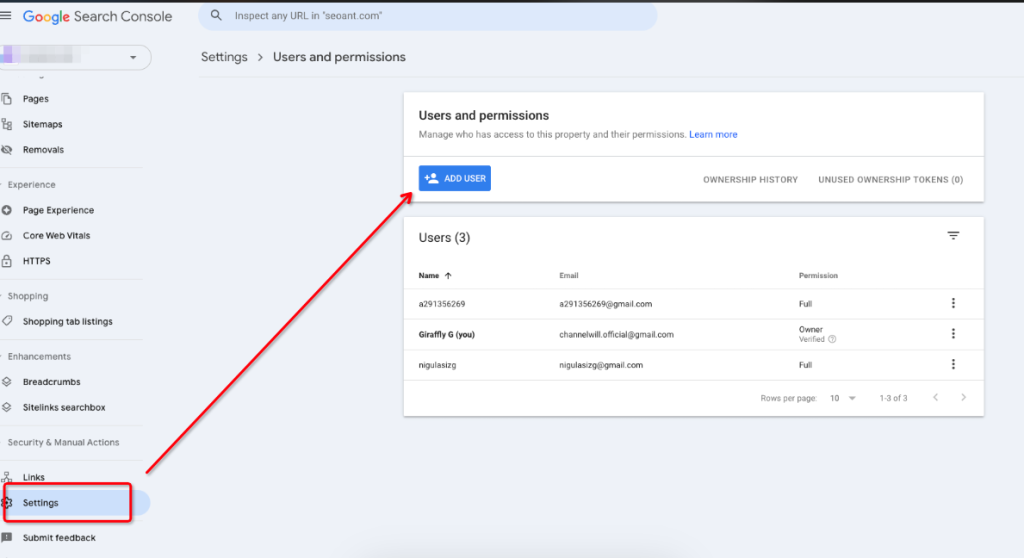
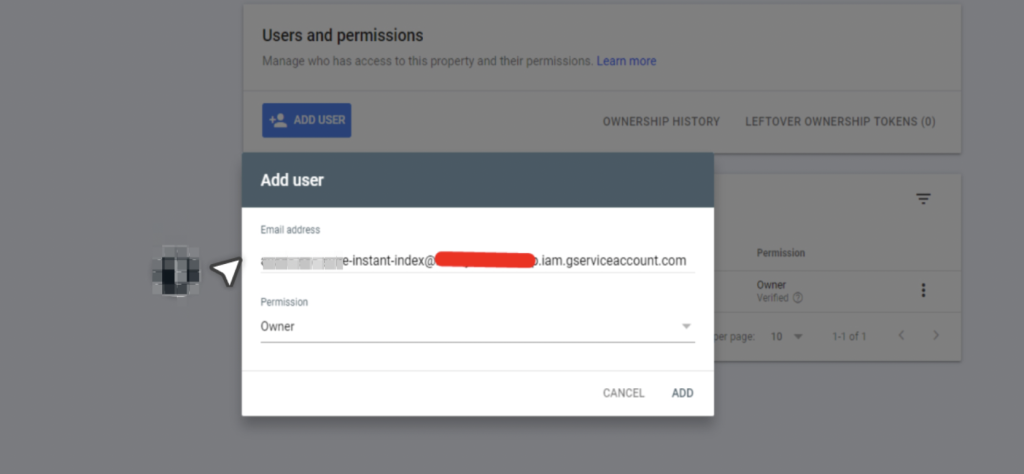
account email address that is the trusted owner. You can find your service account email address at:
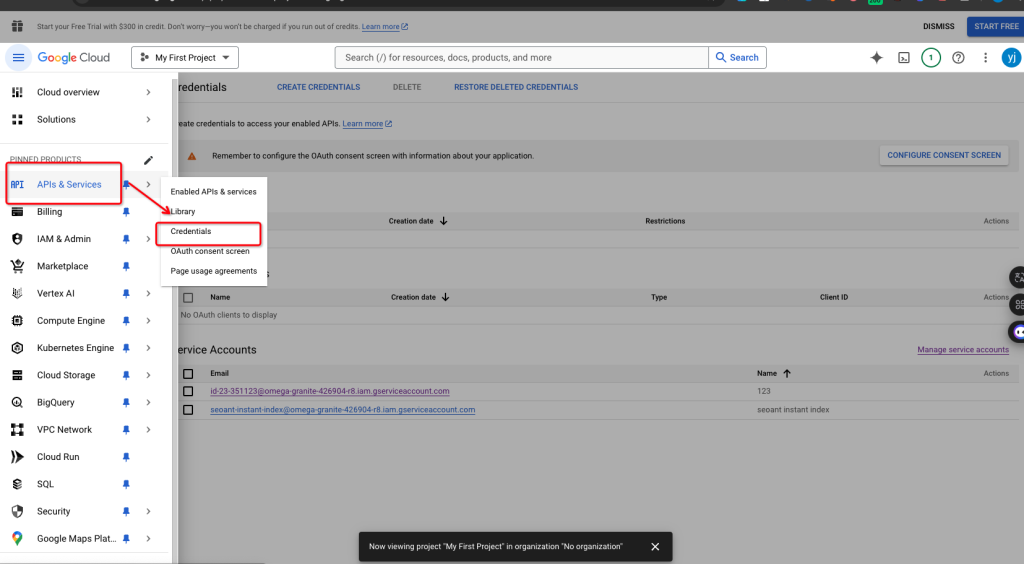
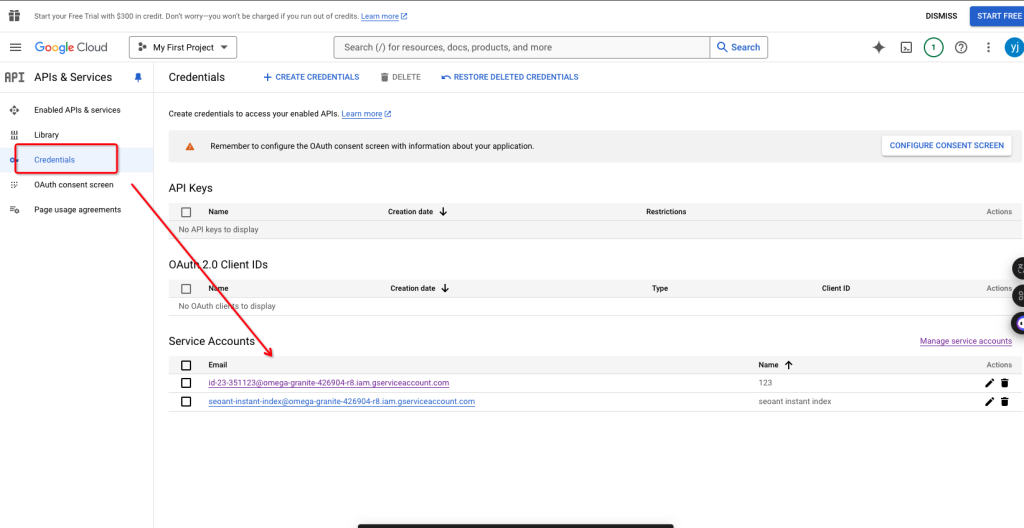
Now that all settings are completed, you can upload the secret key to the setting