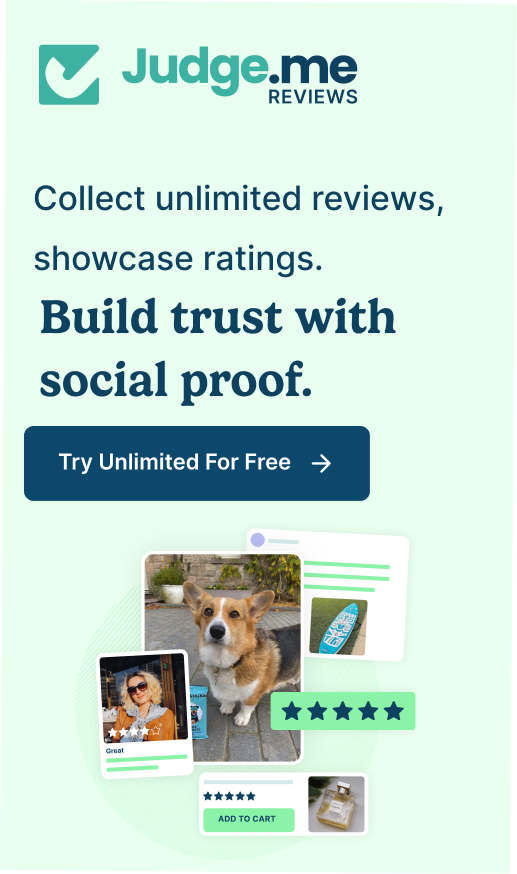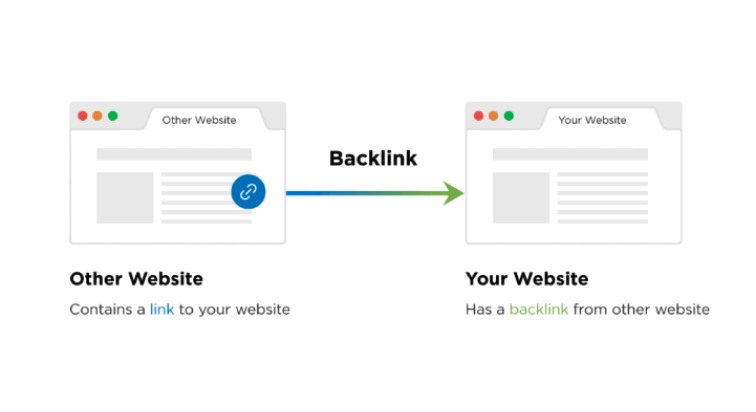You will be losing out on thousands of potential website visitors if your blog content is not correctly optimized for SEO.
Then why? 93% of all online experiences begin with a search engine query.
It is estimated that Google handles more than 3.5 billion searches per day, making it the world’s largest search engine.
The key to tapping into the unlimited traffic stream is to create content that is SEO-friendly so that you can drive relevant traffic to your site all the time without spending one dime on paid advertising.
We will share step-by-step tips on creating SEO-friendly content in this article and demonstrate how to structure a blog post so search engines notice it.
What do you think?
Continue reading.

What Is SEO-Friendly Content?
Optimized content ranks well on Google and other search engines for relevant and high-traffic keywords.
An SEO-optimized piece of content should have the following qualities:
- Optimized for search engines to understand your target search keywords
- To provide your audience with complete answers to their most common questions, better than any other competitors’
- content written and structured in a way that keeps your readers engaged until the very last word is spoken
- that is aligned with the intent of the searcher
You must create content that answers the most common questions that people have on the topic of email marketing, for example, if your target keyword is “email marketing services.”. It needs to be more comprehensive and in-depth than what’s ranking for that keyword currently.
You should answer your readers’ questions. Why? Don’t you think you could just “stuff” your content with keywords to outrank your competition?
Undoubtedly, Google has become much smarter over the years and has a much more comprehensive array of factors to evaluate content quality, including more than 200 factors.
The essential question remains: “Does a page provide the information users are looking for?”
When Google receives a yes answer, its rankings are elevated. In that case, the page wanders through the Google search results on the back pages.
Step-by-step Tips on Creating SEO-Friendly Blog Posts
Following your initial understanding of SEO-friendly content, let’s examine how such content should be created.
The steps in the process are as follows.

Step 1: Research blog posts’ keywords
Using the right keywords will help you drive traffic from search engines.
Finding those keywords is called keyword research. Your audience uses search engines to find answers to their questions, so this tool aids in identifying the search keywords they use.
The best quality content won’t drive search traffic if the keywords in your content are irrelevant.
What makes a good search term?
- Your core business is directly affected by them.
- They receive a large volume of monthly searches.
- Your competitors target them as well.
- You can’t outrank them because they lack big brands and high-authority sites.
- You’re targeting the right audience.
What is the best way to find keywords?
As a blogger, conducting keyword research for blog posts is important, starting with a competitor analysis. From there, you can conduct consumer research, analysis of search trends, analysis of the commercial value of keywords, analysis of keyword sentiment, and analysis of the overall competitiveness.
Several SEO tools are available in the market, like Ahref, Semrush, Ubersuggest, etc. It gives you all the information needed to choose keywords for your content by automating your keyword research.
By researching keywords, you can come up with ideas for blog posts aimed at beginners, intermediates, and advanced audiences.
Accurate keyword research will make a substantial difference in the success or failure of your SEO strategy. Don’t rush to do it the wrong way or use an SEO platform or professional that is experienced with this.

Step 2: Analyzing Search Intent
When creating content, you need to consider your target audience’s search intent when choosing a keyword.
It doesn’t matter how well-written and SEO-optimized your blog post is for a given keyword, and Google will not rank you if it does not match the intent of the search.
How does search intent work? A keyword is Google’s interpretation of what people are searching for when looking for a keyword.
Is it the brand name or fruit someone searches for when searching “apple?”?
Are people searching for “email marketing” to find out what it means, the best email marketing tools, or where to find email marketing services?
Before you write content on a target keyword, it’s helpful to study the search intent. Google search and examining the top ten search results are the fastest and easiest ways to do this. According to Google, a top-ranking page’s format, topic, and structure match the search intent for the target keyword.
Use the same content angles and learn from their approach.
Step 3: Establishing Content Benchmarks
Your keyword is right, and you know what people are searching for.
Your content needs to be created.
What guidelines should you follow for writing content? What is the best length, structure, or linking strategy?
Analyzing your competitors will help you determine your content benchmarks. The top ten results should open in separate tabs once you have searched for your target keyword.
Each result should be noted for the following reasons:
- Total number of words
- The most significant keywords in the introduction and subheadings
- How many images are used when creating the content
- How many external and internal links are used
- Does the content use any data, case studies, or examples?
It’s now easy for you.
You need to create significantly better content than your competitors’ content. As an example, if the top 10 search engine results have an average content length of 1,500 words, your content should be at least 3,000 words long. Also, if you want to outdo your competition, use more screenshots, data references, and examples than they do.
The reason why? This will allow you to provide your content with more depth and comprehensive coverage than your competitors, and you will be able to stand out from the competition.
In this way, you may be able to rank higher in the search engine results for the keyword you are targeting.

Step 4: Make the First Draft of Your Blog
The next step is to write pieces that readers will be interested in reading.
You ought to set aside SEO at this point and focus instead on providing informative content that will answer your audience’s questions better than your competitors. Try focusing on one or two specific questions that your audience has in mind when writing your articles. Keep your content simple and straightforward to read; you will be able to read and understand it easily.
Proceed to the next step once your draft is complete.
You can use this template to create content faster.
Step 5: Making your content SEO-friendly
The next step is to optimize the content for SEO.
Optimizing your content for SEO begins with ensuring it answers the audience’s main questions.
Optimizing such content with the target keyword and its closely related variations is important once you have created it. It’s a good idea to use your keyword and the variations thereof in the following areas:
- Title tags, meta descriptions, and URLs should appear early on in the search engine results
- Pages under the main H1 tag
- As soon as possible, once your post has reached 100 words in length
- Make sure that you use the H2 and H3 tags to segment your text into three subheadings
- Make sure you use alt text as part of the image content within your content.
- That you use throughout the body of your article
- For your internal links to be effective
- At the end of your article, you can include a final paragraph
Tips:
- In the results of your Google search, look at the “People Also Ask” section on the right side of the page and copy the top ten questions.
- Listed at the end of your page, you should include an FAQ section, where you can list all of the questions you copied in the previous step, along with a short answer to each question.
You’ve successfully optimized your content for search engine optimization.